Where is the power-button and which function has it?
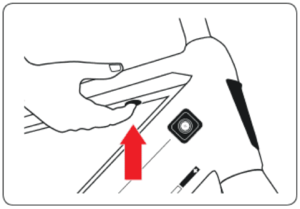 The power button is located on the bottom of the head tube below the touchscreen.
The power button is located on the bottom of the head tube below the touchscreen.
The power button has the following functions:
- Switch on
- Change from shortcut screen to ride screen
- Change from ride screen to shortcut screen
- Change from any point in the menu to the shortcut screen
- Forced power off – press and hold down for at least 10 seconds
NOTE:
If the Stromer no longer reacts to entries made via the power button or touchscreen, you can force a restart. Press and hold down the power button for at least 10 seconds. The Stromer is switched off and can then be switched on again in the usual way.