FAQ.
Find the answer to your question: Enter a keyword about your Stromer s-pedelec in the search field or browse the questions by bike model or category.
FAQ
Using OMNI app for used Stromer
To be able to use the Stromer OMNI app for your used Stromer, an authorized Stromer dealer must connect the bike to your Stromer OMNI account.
Please also ask the seller or previous owner of your Stromer s-pedelec to commission the transfer of the Stromer from his or her dealer. This ensures that he or she has actually sold or intends to sell the vehicle.
- Download the Stromer OMNI app to your smartphone (from the App Store or from the Google Play Store).
- Your dealer creates a Stromer OMNI account for you.
- Provide your dealer with the following information:
- First and last name
- E-mail address
- Cell phone number
- VIN of the purchased/sold Stromer
As soon as your dealer has registered you, use the Stromer OMNI app to create a PIN for your Stromer under “Settings”/”Change PIN”. This will automatically be sent to your bike and to your registered cell phone number. You can now make full use of your used Stromer.
How-to-video:
Stromer OMNI BT app: Setting your PIN
No, you have to set a PIN yourself via the Stromer OMNI BT app.
Activating and deactivating the Autolock function in the Stromer OMNI app
You can activate and deactivate the Autolock function of your Stromer e-bike via the Stromer OMNI app.
To activate Autolock, open “SETTINGS”/“AUTOLOCK” in the Stromer OMNI app and set a timer. The minimum period that can be set at the timer is three minutes.
If you have activated the Autolock function by app, here you can set a time after which your Stromer is automatically locked once you have parked it. To unlock it, enter your PIN in the touchscreen when you switch on the bike.
Note:
Autolock can only be activated via the Stromer OMNI app. Users without an app can lock the Stromer bike directly via the touchscreen.
If you ride off on a locked bike, after a short time the anti-theft mode is activated.
If Autolock is not activated, the bike is automatically switched off if it remains inactive for 5 minutes without being locked.
How-to-video:
Stromer OMNI Interface C: Activating Smartlock (formerly Seamless)
Smartlock locks and unlocks your Stromer s-pedelec for you: As soon as you approach your Stromer with your smartphone, the Stromer is unlocked automatically and you can ride away without having to enter your PIN. As soon as you park your bike and move away again with your smartphone, the Stromer is locked automatically. This function can be activated and deactivated in the display under “Bluetooth”.
Activate Smartlock on your Stromer ST1 X, ST2, ST3 or ST5 as follows:
- In the MENU, press “BLUETOOTH”.
- Before you can make changes to the Bluetooth settings, you are first prompted to enter your PIN.
- Press “CONNECT”. Make sure that the smartphone that you want to connect is close by and is visible for new Bluetooth connections.
- Visible devices are displayed on the Stromer OMNI Interface C. Select the smartphone to be connected.
- Check your smartphone and confirm any Bluetooth queries that appear.
- As soon as the smartphone has been successfully connected, you can activate Smartlock for this device. To do this, select “SEAML. RIDE” in the “BLUETOOTH” menu and turn the function “ON”.
Notes:
- Only one device can be connected to the Stromer and used for Smartlock at any one time.
- For Smartlock to work, Bluetooth must be switched on on your smartphone.
- The distance from which your Stromer is locked and unlocked by the Smartlock function can vary. It depends on the surroundings and the Bluetooth signal strength of your smartphone.
- Check the Bluetooth icon on the OMNI Interface C/B before you move away from your Stromer. A Bluetooth connection to your smartphone must exist for the bike to be locked when you move away.
- If you don’t happen to have your smartphone with you, you can unlock your Stromer simply using your PIN.
- Activate the Autolock function using the Stromer OMNI app (“Settings”/“Autolock”). There you can choose whether the bike locks automatically after 3, 5 or 10 minutes if you are on the road without a smartphone.
Stromer ST1 (external display): Allow PIN change (password change)
- Call up menu: Press the On/Off button and the plus button at the same time and hold for 3 seconds.
- Enter code “1008”: Using the plus and minus button, select the numbers “1008” and confirm this in each case with the On/Off button. To confirm the code, press and hold the On/Off button for 3 seconds.
- Select the value: Using the plus and minus button, select the value “1” and confirm this by pressing and holding the On/Off button for 3 seconds. “SAVE” is displayed. Back to “0” after the change.
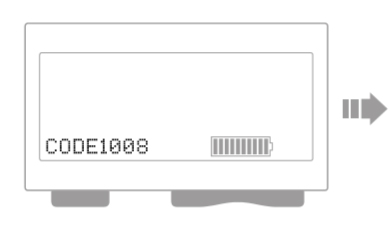
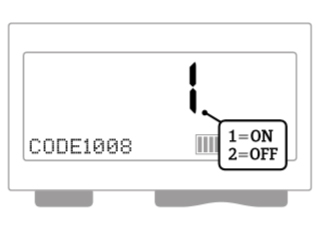
Stromer ST1, ST1 X, ST2, ST2 S, ST3, ST5: Changing the PIN
Your first lock code is generated randomly and sent to you by text message to the registered cell phone number and by e-mail to the registered e-mail address upon activation of your Stromer.
To change the PIN, in the shortcut screen press “LOCK” until you are asked to enter your current PIN. You can then set a new PIN.
You will find the same setting in the menu::
- Press the power button to access the shortcut screen.
- In the shortcut screen, select “MENU” and then “SETTINGS”.
- Set a new PIN under “PIN” by pressing the plus and minus button to select any sequence of numbers.
How-to video for all Stromer models with OMNI Interface (ST1 X, ST2, ST2 S):
To connect your Stromer ST1 S-Pedelec with the Stromer BT app, switch on your ST1 and position yourself next to your bike with your smartphone and the open Stromer BT app:
- In OMNI Interface B, select the shortcut display in the “Bluetooth” menu.
- Enter your PIN to get to the Bluetooth menu.
- In the Stromer OMNI BT app, select “Add new bike”.
- Select “New pairing” in the Bluetooth menu of the OMNI Interface B.
- As soon as the name of your Stromer appears in the app, select this to initialize the pairing.
- After a short time, the smartphone will prompt you to accept the pairing with the Stromer.
- If the pairing is accepted, it will take a short time until your Stromer is shown in the app and the Bluetooth connection is established.
Stromer ST1 X, ST2, ST2 S, ST3, ST5: First setting and activating the PIN
The first PIN to lock and unlock your Stromer ST1 X, ST2, ST2 S, ST3 or ST5 is randomly generated and sent to you by text message to the registered cell phone number and by e-mail to the registered e-mail address when your bike is activated.
Activation takes place when your Stromer dealer delivers the bike. The dealer links your Stromer bike with your e-mail address at the same time, thus registering you as the owner.
As soon as the dealer has triggered the activation, you will receive a link by e-mail. Follow this to complete the activation.
Stromer ST1 (OMNI Interface B): Setting the PIN via the Stromer OMNI BT app
Log into the Stromer OMNI BT app on your smartphone with your Stromer OMNI account and establish a Bluetooth connection with your Stromer.
Navigate to the “Bike profile” settings in the menu of the Stromer OMNI BT app and select the option “Change PIN”. You can now set and confirm your PIN (at least 5 digits).
Stromer ST1 X, ST2, ST3, ST5: Setting the PIN
Your first lock code is generated randomly and sent to you by text message to your registered cell phone number and by e-mail to your registered e-mail address upon activation of your Stromer. You can set your own PIN as follows:
Via the shortcut screen
- In the shortcut screen, press “LOCK” until you are prompted to enter your current PIN. You can then set a new PIN.
Via the menu
-
Press the power button to access the shortcut screen.
-
In the shortcut screen, select “MENU” and then “SETTINGS”.
-
Set a new PIN under “PIN”.
Stromer ST2 Belt Drive and ST3 with Pinion option: Caring for the belt drive
According to the manufacturer’s specifications, toothed belts from Gates do not require any maintenance. Should the belt drive of the Stromer ST2 Belt Drive and ST3 Pinion still cause noises over time, you can maintain it with a special care stick for toothed belts. This has a sound dampening effect and keeps the belts running smoothly.
Stromer ST1, ST1 X, ST2, ST2 S, ST3, ST5: Deactivating the immobilizer
To deactivate the immobilizer of your Stromer, proceed as follows:
- Press the power button.
- Touch the touchscreen.
- Enter your PIN via the touchscreen.
Your Stromer is now unlocked.
Stromer ST1 X, ST2, ST2 S, ST3, ST5: E-bike GPS
Stromer e-bikes equipped with OMNI C have an integrated GPS module. This allows you to locate the vehicle periodically via the Stromer OMNI app. If the theft mode of the Stromer e-bike is activated, the position of the bike is recorded via the GPS module.
The GPS module cannot be switched off. Third parties are unable to view the data, however, and the position is only determined if you use the Stromer OMNI app to inquire about the location of your bike, for example, or if theft mode is activated. A GPS signal is required so that the position of the Stromer bike can be pinpointed via GPS. This is strongest outdoors.
Learn more about the connectivity of your Stromer e-bike.
Stromer ST3 with Pinion option: Motor power
The Stromer ST3 Pinion is equipped with an 820-W motor and reaches a speed of 45 km/h with up to 44 Nm.
Stromer ST1, ST1 X, ST2, ST2 S (OMNI Interface, OMNI Interface C): Forgotten PIN
If you have forgotten the PIN for your Stromer bike, create a new PIN in the Stromer OMNI app under “Settings”/”Change PIN”. You must enter and confirm this twice in succession. The new PIN will automatically be sent to your bike and via text message to your registered cell phone number. Please note that the PIN can only be created if your Stromer is switched on and has good cell network reception.
Yes, that is possible. Except for Switzerland, all European countries still have a 2G network. Countries such as the USA, Australia and most Asian countries have already shut down 2G. 2G is also still used in most developing countries.
Concerns Stromer ST1 X, ST2 and ST2 S with OMNI (monochrome display) in Switzerland and USA.
Your ST2 / ST1X is a bike that still has the monochrome OMNI (black-and-white display). Since the 2G network was switched off, you can no longer connect to the bike with the app.
For this reason, you also cannot reset the PIN. Unfortunately, we also no longer have access to the bike and therefore cannot set you a new PIN remotely.
However, you have the option of having your Stromer dealer remove the OMNI and send it to us at the factory. We have the possibility here on site to unlock the OMNI and set a new PIN. Please contact your dealer, who will arrange this for you.
Stromer ST3 with Pinion option: Colors
The Stromer ST3 Pinion is currently available as a Launch Edition with sport frame in the color Imperial Red.
Starting May 2022, the ST3 Pinion with sport frame will also be available in Deep Black and Cool White and in the comfort version in Cool White.
Stromer Speed Pedelecs are distinguished by the maximum integration of all elements for the clean Stromer look that informs the brand’s identity.
When developing its products, Stromer has forged its own path from the very beginning in order to develop the perfect commuter bike. The Stromer V1 was the first Speed Pedelec with a battery integrated into the downtube. This integrated design remains an identifying feature of Stromer to this day. The award winning integrated design combines aesthetics and technology to perfection here: from the tidy cockpit, the on-board computer integrated in the toptube and the sporty, striking frame silhouette with internal cable routing to the virtually invisible motor in the rear axle. The balanced weight distribution allows the bike to agilely cruise through city traffic with safe roadholding. The side ejection of the battery is also patented.
Stromer ST1, ST1 X, ST2, ST2 S, ST3, ST5: Function of the power button
Switching on
- To switch on your power supply, press the power button.
- If you have locked your Stromer with a PIN, you must unlock it after switching it on in order to be able to ride it (for more information, see “Theft protection”).
Reset
- If your Stromer no longer reacts to entries made via the power button or touchscreen, you can force a restart.
- Press and hold down the power button for at least 10 seconds. The Stromer is switched off and can then be switched on again in the usual way.
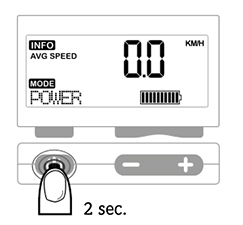
How-to video for all Stromer models with OMNI Interface (ST1 X, ST2, ST2 S):
Like all types of batteries, lithium-ion batteries also exhibit unavoidable self-discharge. This type of discharge depends primarily on the temperature but also on the charge status and age of the battery. Over extended periods, or even due to excessively long storage of a battery not charged sufficiently beforehand, there is a risk of the cell voltage dropping below a required minimum value. This is called deep discharge and generally leads to irreversible damage to the cells and thus to a total failure of the battery. Even a modern battery management system (BMS) is not capable of preventing this issue. In practice it is recommended to store a lithium-ion battery with a charge status of approx. 40–60 % in a dry and cool (15–20 °C) place depending on the length of planned storage (often over the winter). If being stored for longer, the charge status should be checked every 4–8 weeks and recharged, if necessary.
Stromer ST3 with Pinion option: Lighting
The Stromer ST3 Pinion has a Roxim Z4E Pro headlight with integrated low beam (600 lumen) and high beam (900 lumen). The rear light including brake light is also from Roxim (model R3E). In addition, its distinctive integrated LED Daylight daytime running light ensures better appearance and visibility.
Stromer ST1 (OMNI Interface B): Theft protection
You can lock your Stromer ST1 (OMNI Interface B) with a PIN, leading to the motor locking if it is moved. Your Stromer can only be unlocked and ridden by entering your PIN again or using the Stromer OMNI BT app.
Attention: On delivery of your Stromer ST1 (OMNI Interface B), a PIN is not yet assigned. We recommend immediately setting your own PIN using the Stromer OMNI BT app so that you can use the electronic immobilizer of your Stromer to its full extent.
Activating and deactivating the Autolock function in the Stromer OMNI app
With the Stromer OMNI app you can activate and deactivate the Autolock function of your Stromer ST1 X, ST2, ST2 S, ST3 or ST5.
To activate Autolock, open “SETTINGS”/“AUTOLOCK” in the Stromer OMNI app and set a timer. The minimum period that can be set at the timer is three minutes.
If you have activated the Autolock function by app, here you can set a time after which your Stromer is automatically locked once you have parked it. To unlock it, enter your PIN in the touchscreen when you switch on the bike.
Note:
- Autolock can only be activated via the Stromer OMNI app. Users without an app can lock the Stromer bike directly via the touchscreen.
- If you ride off on a locked bike, after a short time the theft mode is activated.
- If Autolock is not activated, the bike is automatically switched off if it remains inactive for 5 minutes without being locked.
How-to-video:
Stromer E-Bike: Battery discharges itself
If you store your Stromer Speed Pedelec in anti-theft mode (locked mode), the anti-theft mode uses power and the battery will be empty after about 10 days. The anti-theft mode was developed to park the bike for a short time, for example while shopping. It is not suitable for monitoring the Speed Pedelec for an extended period of time. If it will be parked for a longer period, you should therefore switch off the bike and additionally secure it with a lock.
The battery management system (BMS) also consumes a small amount of power, slowly discharging the battery. If you do not use your bike for a longer period of time, we recommend connecting the bike to the charger CR246, which offers the option of a floating charge.
The floating charge automatically keeps the battery in the optimal charging range. This means that the charging process is stopped after a full charge until the charge level of the battery has fallen back to around 60 % after about 3 weeks. The charge level is then maintained at 65 – 80 % until the charger is disconnected from the battery.
Stromer OMNI: Incorrect location display
The localization of a Stromer Speed Pedelec with an OMNI Interface C works using GNSS (GPS & GLONASS) as well as mobile communications (2G/3G).
If a GNSS position can be determined while the bike is switched on, this is transmitted to and displayed in the Stromer OMNI app. The currently valid GNSS position is visualized on the OMNI Interface C by means of a white pin icon in the status bar.
If no GNSS position can be determined, instead the position of the cell tower that is currently being used by the OMNI Interface is shown, if known. A currently valid mobile communications position is visualized on the OMNI Interface by means of a gray pin icon in the status bar.
With the position of the cell tower, however, it is not possible to determine the precise location of the bike. The Stromer OMNI app currently does not show a visualization of whether it is displaying a GNSS or a mobile communications position.
Before transmitting the GNSS position, OMNI firmware versions 4.1.3.3 to 4.2.3.8 validate whether this is within the transmission range of the currently used cell tower. If this is not the case, the position of the cell tower is transmitted. From firmware version 4.2.4.6, this validation is no longer performed as there is no guarantee that the position of the cell tower is correct.