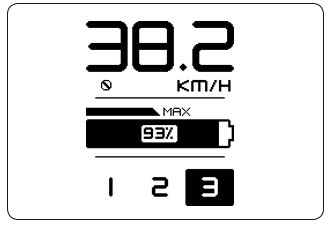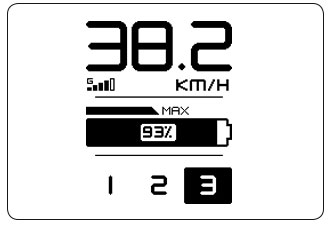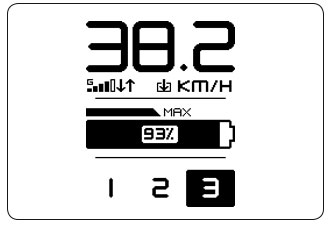Where is the mobile network communication status shown?
The mobile network communication status of the ST1X /ST2/ST2 S is shown using various indicators in the riding display.
If the ST1X /ST2/ST2 S has no mobile network reception or no connection can be established to the network, this is indicated by a circle with a line through it.
Similarly to a smartphone, signal strength is indicated by five bars. The more bars are solid, the better GSM reception is.
If no bar is solid, only a weak signal can be received.
If all bars are solid, signal strength is very good.
A "G" above the bars indicates that a GPRS connection is available
NOTE: ST1X /ST2/ST2 S can only communicate via the mobile network if there is a GPRS connection. So even if the bars indicate maximum signal strength, communication will not be possible if no "G" is displayed.
Flashing arrows indicate that data is being sent or received.
- A flashing arrow pointing down means the ST1X /ST2/ST2 S is receiving data.
- A flashing arrow pointing up means the ST1X /ST2/ST2 S is sending data.
- A flashing arrow in a box means a firmware update is being received.
- As soon as the update has finished loading and is ready for installation, the arrow in the box stops flashing.
NOTE: The indicators do not appear in all riding displays. If a miniature battery charge display appears below the speed display, no connection display will appear. Switch to a different riding display to show the connection indicators.