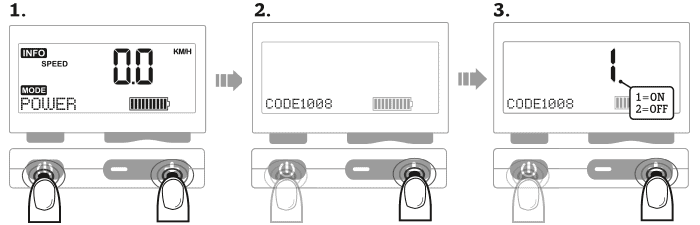How can I allow a password change on the ST1?
Allow Password Change Code 1008
- Call up menu: Press the On/Off button and the plus button at the same time and hold for 3 seconds.
- Enter code 1008: Using the plus and minus button, select the desired number and confirm using the On/Off button. To confirm the code, press and hold the On/Off button for 3 seconds.
- Select value: Using the plus and minus button, select value 1 and confirm this by pressing and holding the On/Off button for 3 seconds. Save is displayed. Back to 0 after the change.